Katni Plant
How to Perform Work not Completed & Continue work in new Permit?
- Login as Permit Requester and Go to the Live Section, select ‘Work not completed & Continue work in new Permit’ From Select Action Drop down List.
- Permit is moved to the Next Responsible respective User. Here User can only Approve the requested.
- A Replica Permit is created in Draft Section of Permit Requester.
- After close the Permit then only, user can able to submit the replica permit.
- Energy Restoration is skipped.
- Permits is appearing under ‘completed’ Section.
- After got approval from all responsible user permit is appearing under ‘Completed’ Section for Close & Archive.
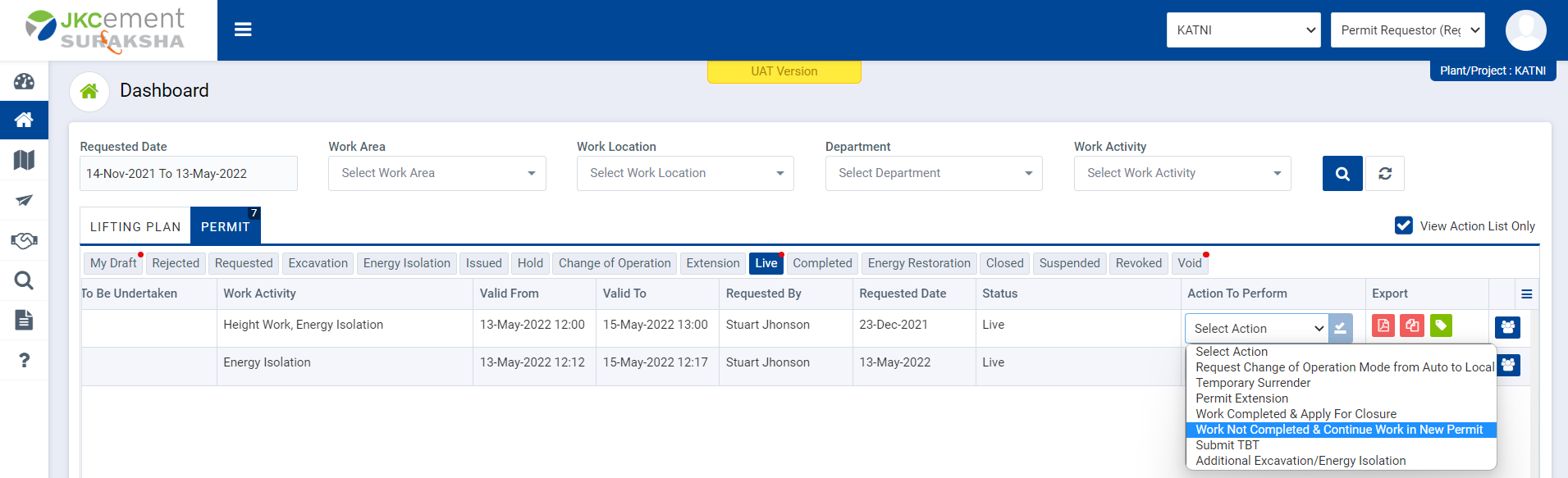
Image 1