Fujairah Plant
How to Perform Local to Auto?
- Login as Permit Requester and Go to Site menu and Click on Permit request and Open Local to Auto Permit Request.
- Click on Local to Auto button of Permit.
- After Permit Requester Requesting for ‘Local to Auto’ a replica Permit will be open with details.
- Submit the Permit for Local to Auto.
- Login as CCR Operator and Go to ‘Change of Operation’ Section of Permit Dashboard.
- Click on the Permit no or Select Action from the ‘Select Action’ drop-down list for Accept the request.
- If Auto to local Permit closed with Restoration than after Approve Local to Auto by CCR Operator than the Permit with Energy Isolation work flow shall be execute.
- The Permit Requester user of all the permit(s) that were temporarily surrendered (put on hold) shall receive an email notifying that its clear to resume their work i.e., Make permit Live as per below mentioned cases:
- Case A: witch Local to Auto mode on same day, then respective permit requester(s) shall take direct Permit Live action on their permit that is on hold.
- Case B: Switch Local to Auto mode on next day, then the respective permit requester(s) in order to make their permit Live from hold state will have to request for it and following the permit issuance process (for Operations work) / permit re-validation process (for Project work), the permit shall be made live again.
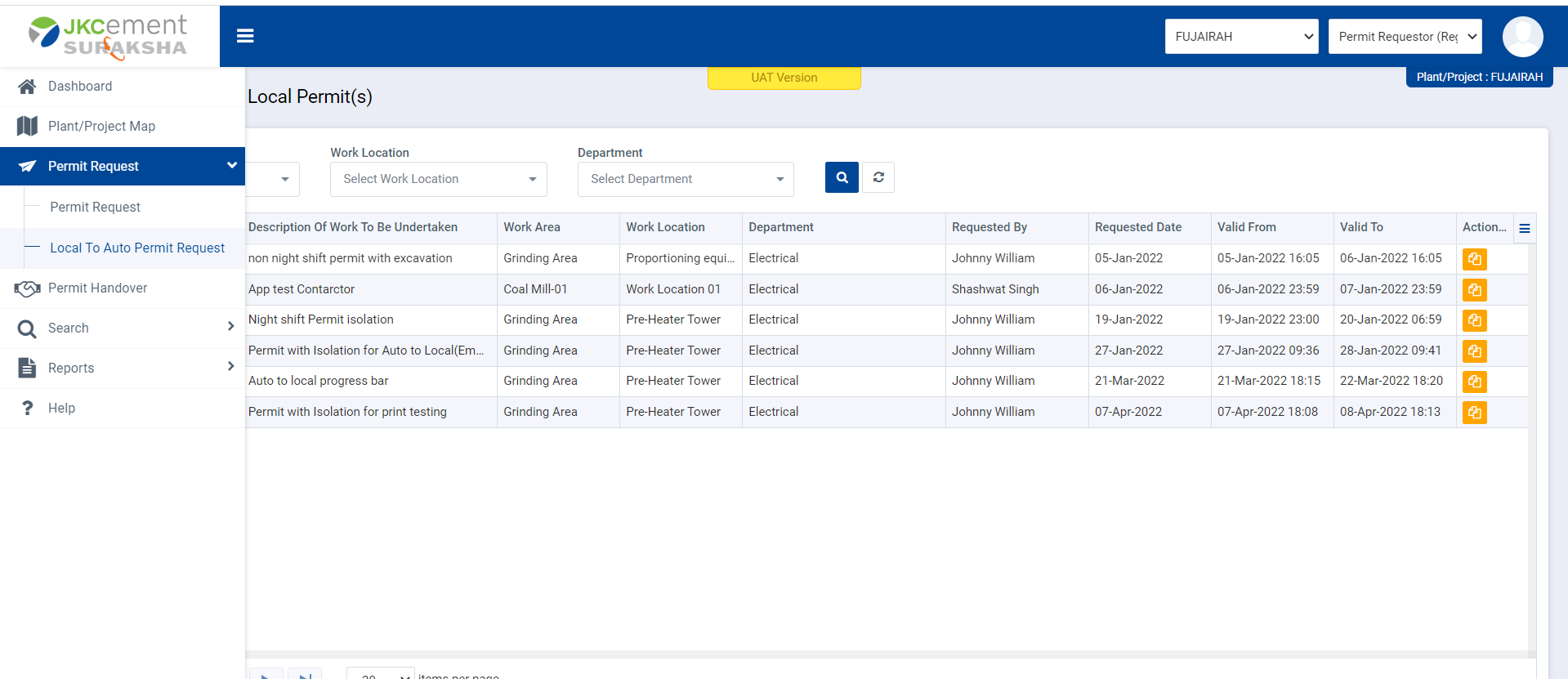
Image 1