Grey IU & GU Plants
Close & Archive By Permit Requestor
Objective: It allows user to view the Permit and Close & Archive by Permit Requester.
- Login as Permit Requester and Close & Archive the Permit.
- Permit Displaying here from Completed Section of Permit Dashboard.
- User can select Action from the ‘Select Action’ drop-down list.
- By default, all pre-filled data will be automatically filled and it will be disabled.
- Here User only can Perform Close & Archive.
- After Close & Archive Permit will moves to ‘Closed’ Section.
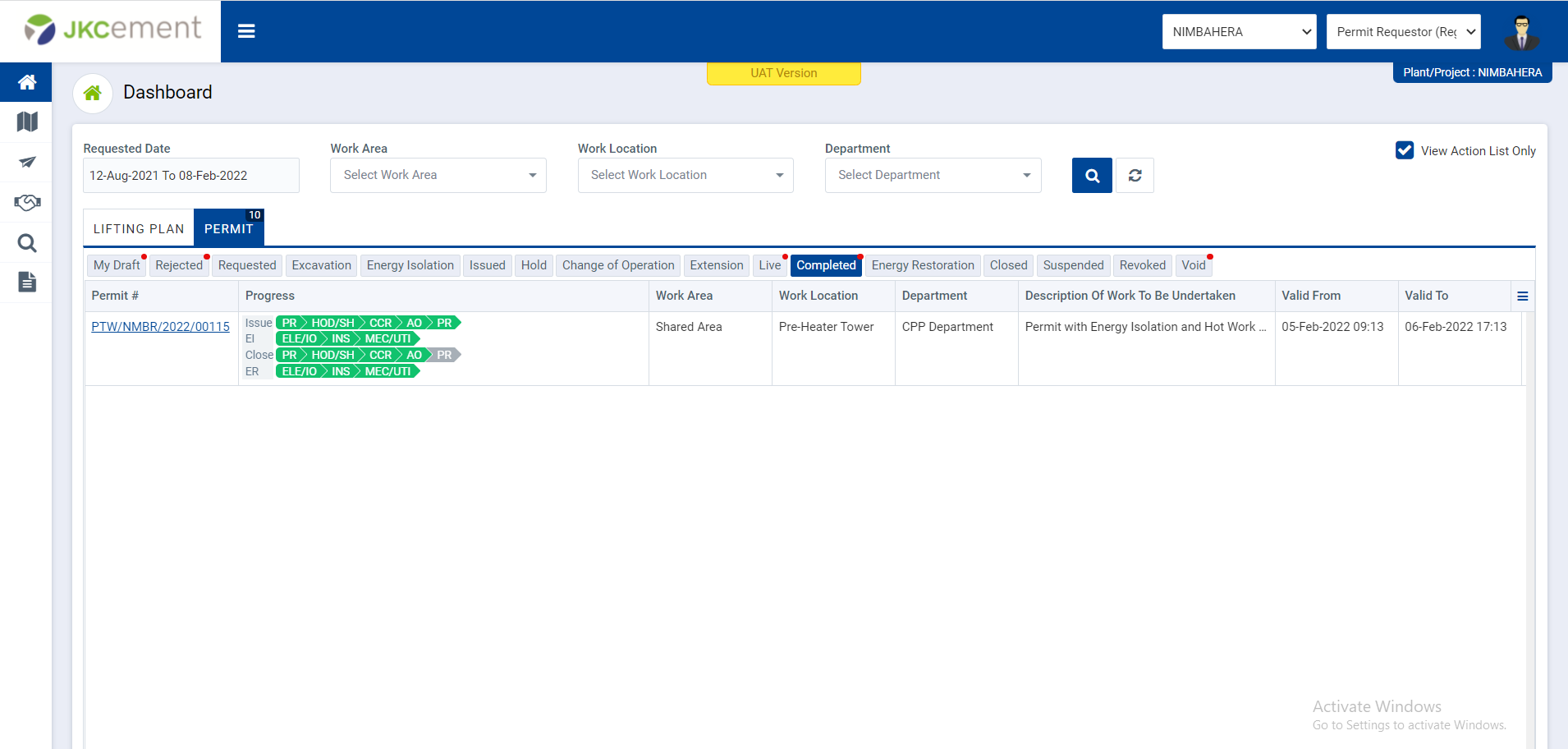
Image 1