Grey IU & GU Plants
Permit Reviews by Area Owner
Objective: It allows user to view the Permit with History status.
- Login as Area Owner of the respective Function to review the Requested Permit.
- Go to Permit tab and click on the ‘Requested’ section the requested permit is appearing here.
- Click on “Requested Permit No.” to review the Permit and Approve/Reject the Permit.
- By default, all pre-filled data will be automatically filled and it will be disabled.
- Click Upload button to upload the attached file and click Delete button to delete the file. (Total attachment files size upload limits up to 5MB and number of file attachment allow up to 5. Attachment files extension would be allowed such as “.JPEG, .PNG, .BMP, .XLS, .XLSX, .DOC, .DOCX, and .PDF”).
- Area Owner user can Approve or Reject the permit by click on the respective button.
- Area Owner have to issue the Permit by click on ‘Issue’ Button.
- How to Add Gas Test Report
Objective: It allows user to add Gas Testing report before Live after live also.
- Login as Authorized Gas Tester of the respective Function to review the Requested Permit. Go to Permit tab and click on the ‘Issued’ section the requested permit is appearing here.
- Click on “Requested Permit No.” to review the Permit and submit the ’Atmosphere Test Result’.
- Authorized Gas Tester can submit the ‘Atmosphere Test Result’ for Multiple Time.
- If Authorized Gas Tester added into the Permit, then the Authorized Gas Tester have to submit the ‘Atmosphere Test Result’ Before accept the permit-by-Permit Requester.
- Authorized Gas Tester can submit the ‘Atmosphere Test Result’ for live Permit also.
- By click on ‘Add Gas Test’ button user adding the Required details.
- If user entering less or more than of ‘Oxygen Conc.’ limit then the color of this field becomes red.
- User can’t be Add ‘Atmosphere Test Result’ for Future date.
- User can also Attach ‘Atmosphere Test Result’ to ‘Gas Test Attachment’.
- For ‘Gas Test Attachment’ only the file Format allowed (xls, xlsx, pdf, doc and docx) and attachment file size limit is 5MB.
- User can Edit/Delete the Added ‘Atmosphere Test Result’.
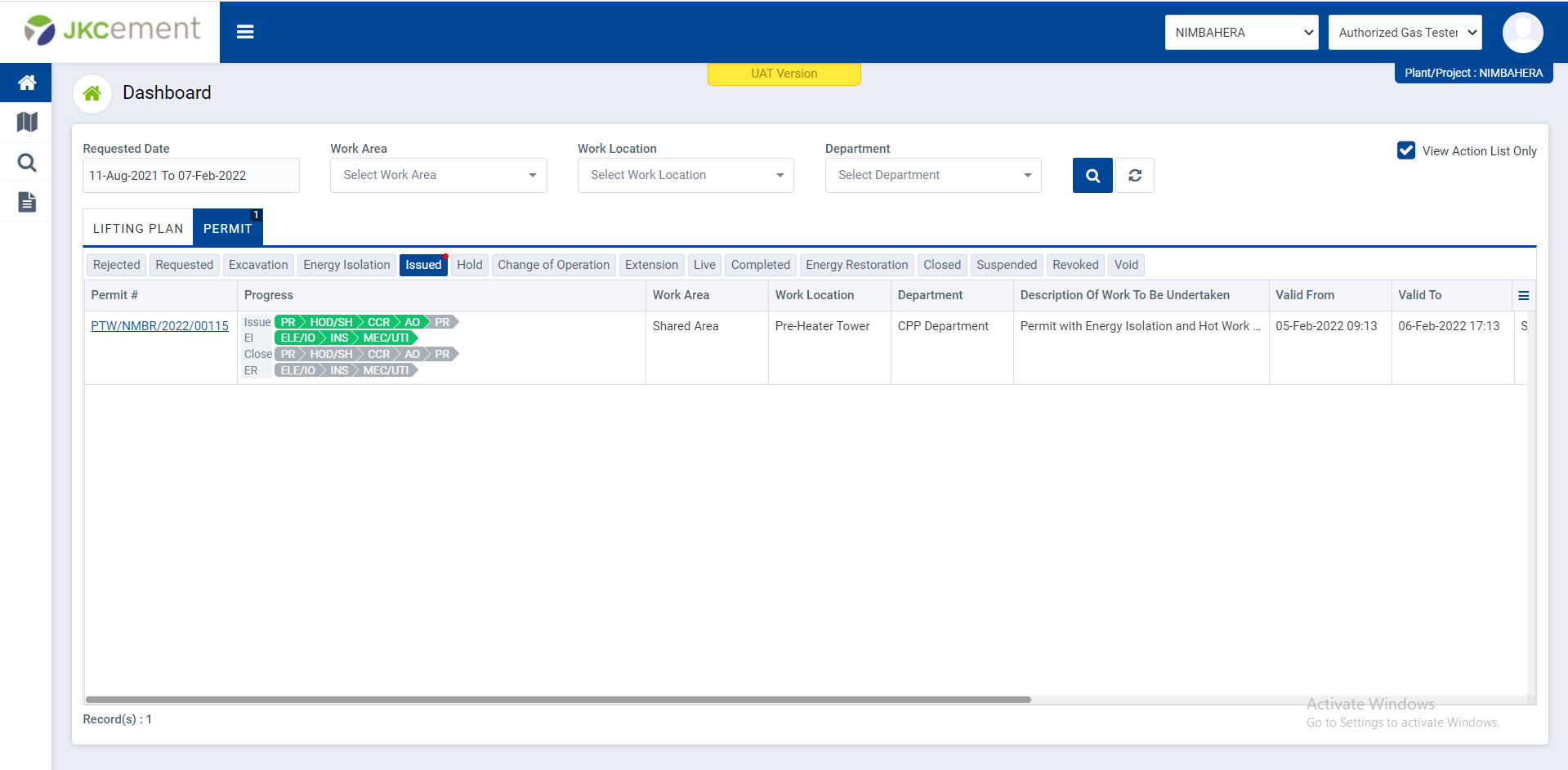
Image 1
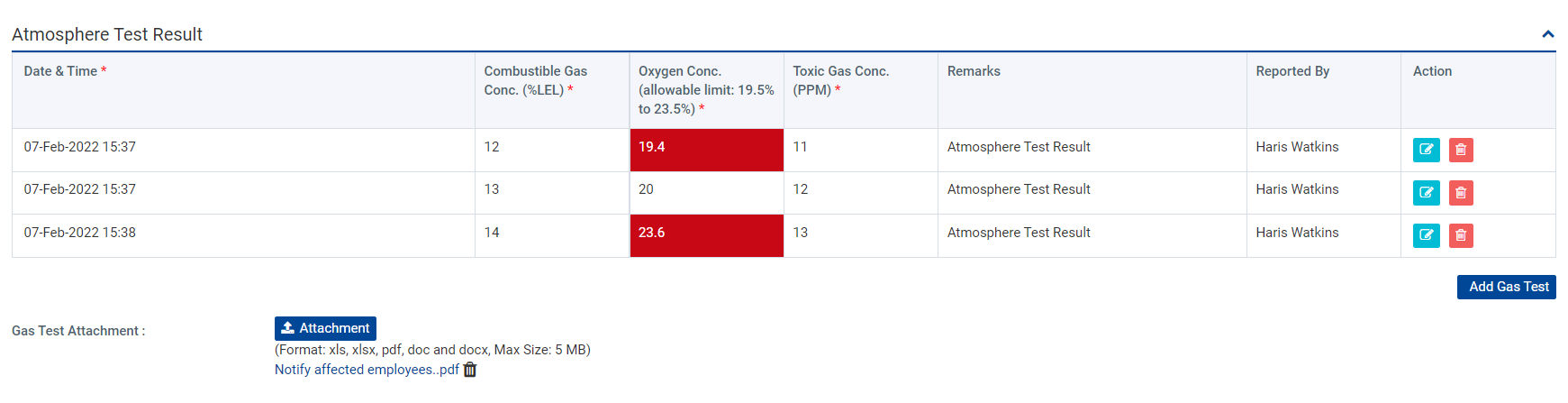
Image 2