Configuration
Methods of Communication
Objective: User can Configure ‘Methods of Communication’ from this section which is appearing at the time of fill-up Critical Lifting Plan >=5 tons form.
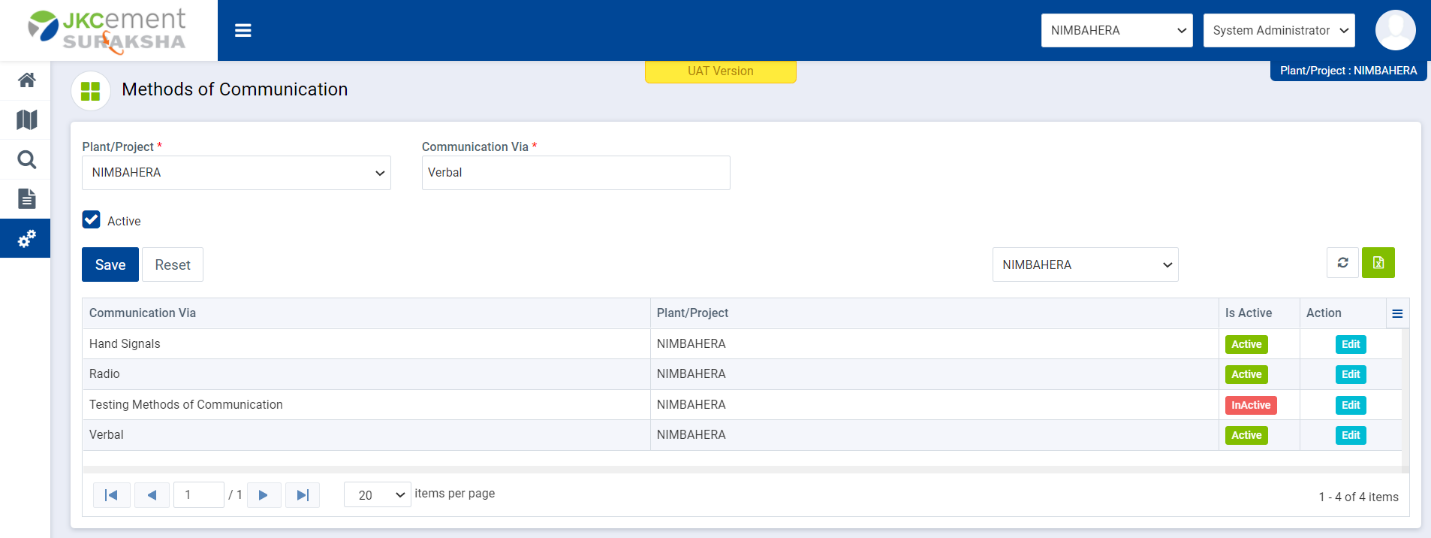
Image 1
- Select ‘Plant/Project’ name from Plant/Project drop down.
- Enter ‘Communication Via’ in the Communication Via text box field.
- Click on Reset button to clear all the entry fields.
- Click on ‘Save’ button to save ‘Communication Via’ details.
- Check/uncheck ‘Active’ checkbox to make ‘Communication Via’ details active/inactive.
- User can Edit/Update existing ‘Communication Via’ detail by clicking on edit button.
- User can export to excel, list of ‘Communication Via’ by clicking on ‘Export’ icon.
- User can apply Plant wise filter for find particular ‘Communication Via’ detail from the available ‘Communication Via’ list in the grid area.