Gotan White & Gotan Grey Plants
Work Complete & Apply for Closure by Permit Requester with Energy Restoration
- Login as Permit Requester Go to Permit tab and click on the ‘Live’ section the Live Permits are appearing here.
- From the ‘Select Action’ Drop down Select the ‘Work Complete & Apply for closure’.
- Select the Equipment for Restoration and click on the ‘Work Complete & Apply for closure’ Button.
- Click Upload button to upload the attached file and click Delete button to delete the file. (Total attachment files size upload limits up to 5MB and number of file attachment allow up to
- Attachment files extension would be allowed such as “.JPEG, .PNG, .BMP, .XLS, .XLSX, .DOC, .DOCX, and .PDF”).
- For permit close Select the user have to select the checkbox of ‘Declaration by Concerned Department’.
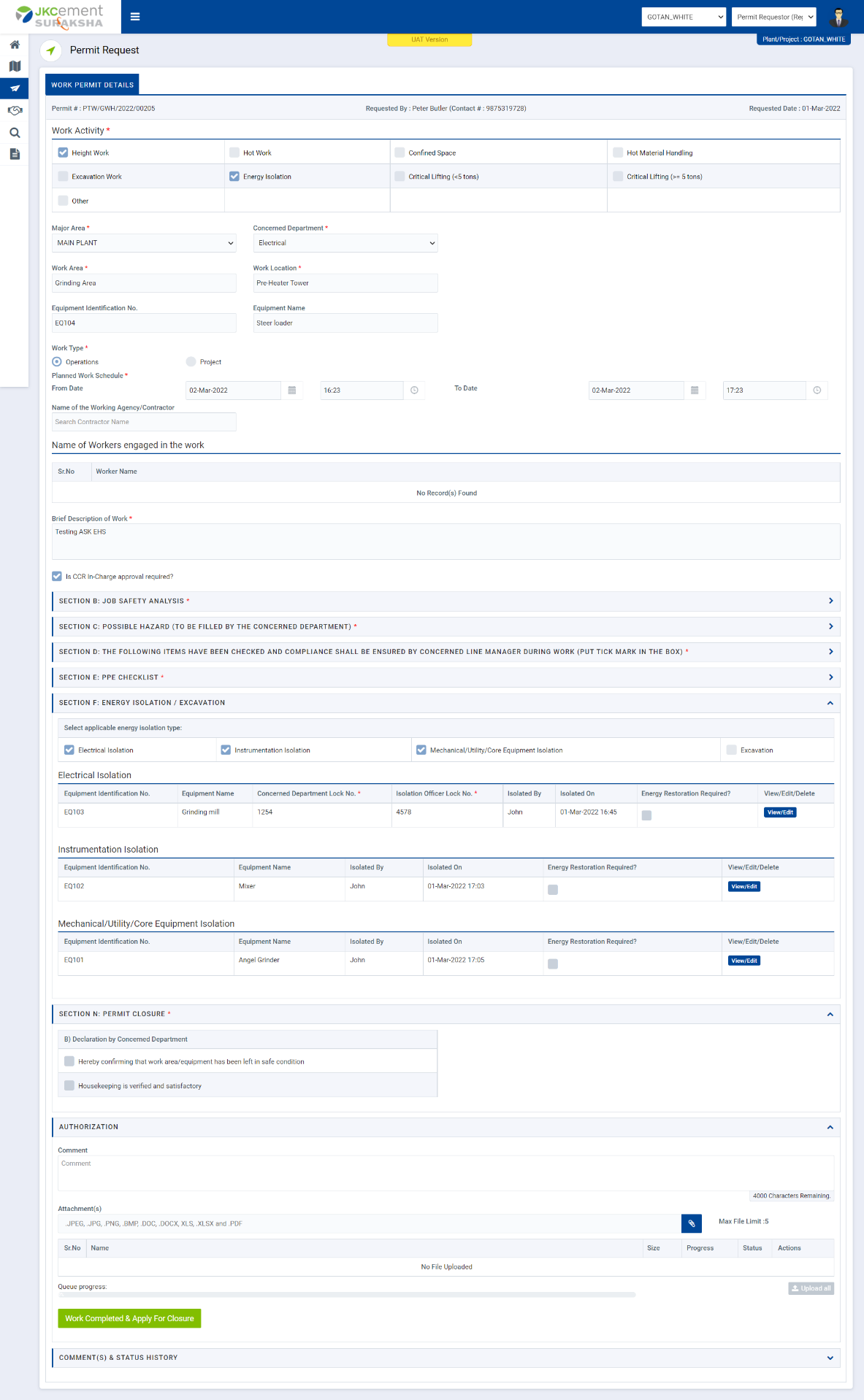
Image 1