Configuration
Documentary Evidences Checklist
Objective: Admin can add Documentary Evidences Checklist for Critical Lifting >=5 tons.
- Select ‘Plant/Project’ name from Plant/Project drop down.
- Add Checklist details into the ‘Description’ text box.
- Select type of checklist by either selecting Attachment or Text box option button.
- If user wants to add checklist as a mandatory then user has to select ‘Mandatory’ checkbox.
- Click on Reset button to clear all the entry fields.
- Click on ‘Save’ button for save ‘Checklist’.
- Based on field type selected by user checklist is getting saved as either attachment or textbox.
- Check/uncheck ‘Active’ checkbox to make ‘Checklist’ active/inactive.
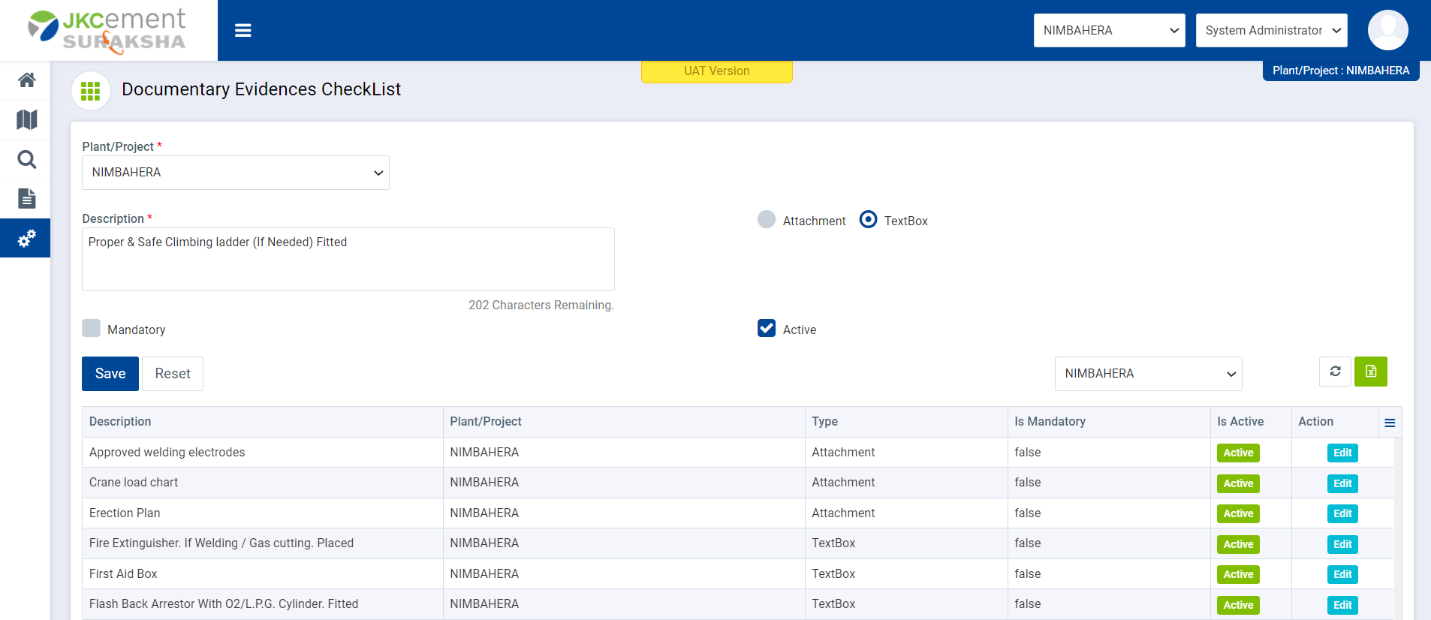
Image 1
- User can Edit/Update existing ‘Checklist’ by clicking on edit button.
- User can export to excel, list of ‘Checklist’ by clicking on ‘Export’ icon.
- User can find Checklist by apply filter on Plant/Project wise.