All IU GU Plants
Permit Accept & Submit TBT by Permit Requester
Objective: It allows user to view the Permit with History & status and Submit the TBT.
- Login as Permit Requester review the Issued Permit. Go to Permit tab and click on the ‘Issued’ section the Issued permit is appearing here.
- User can Perform ‘Submit TBT’ from issued section for Submit TBT user have to attaché and upload a file. The file format should be (.JPEG, .PNG, .BMP, .XLS, .XLSX, .DOC, .DOCX, and .PDF).and Total attachment files size upload limit up to 5MB and number of file attachment allow up to 5.
- After user Accept the permit, the Permit will move to the Live Section from issued Section.
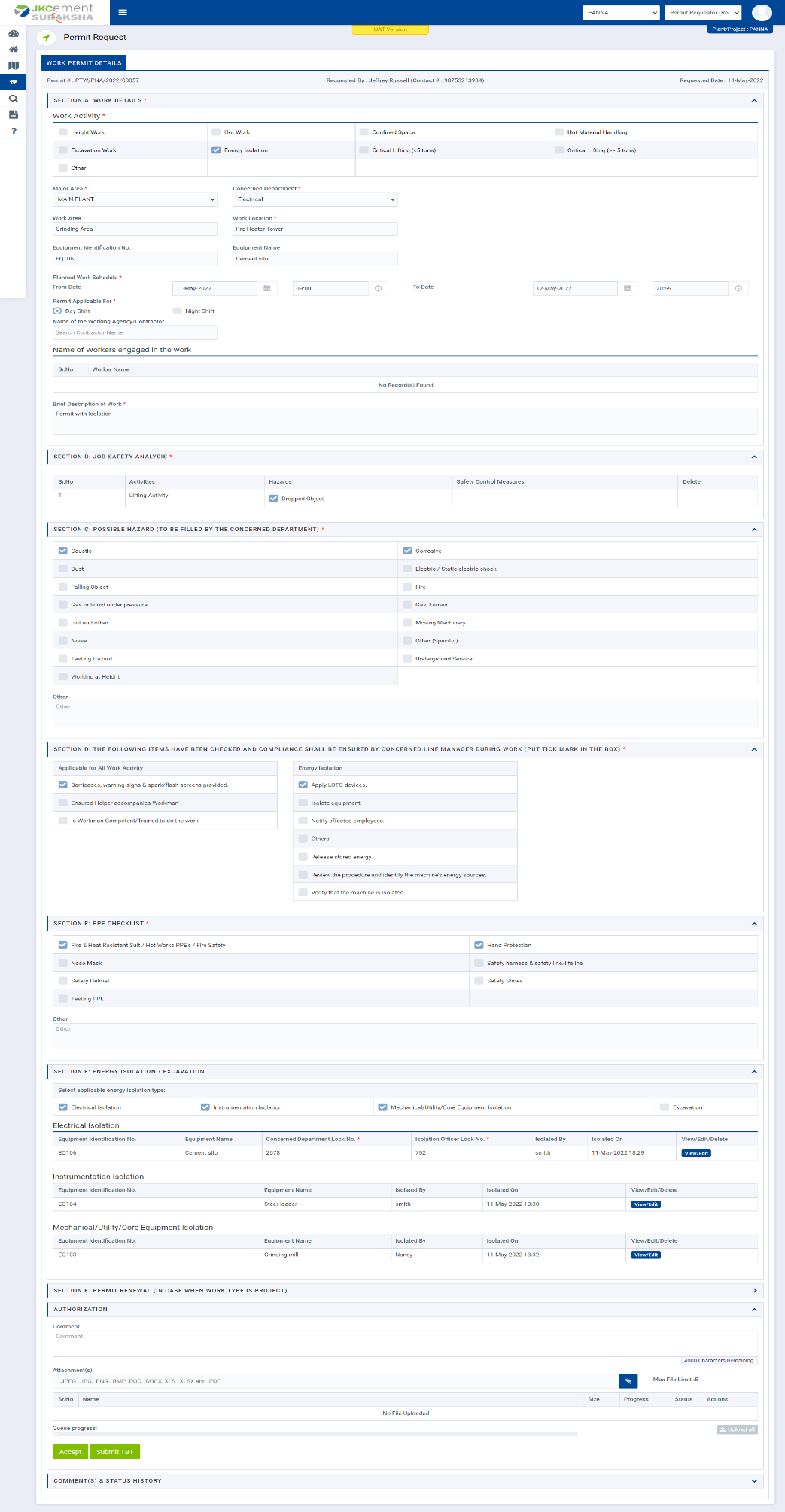
Image 1