Gotan White & Gotan Grey Plants
How to Perform Auto to Local
- Login as Permit Requester and Go to Live Section of Permit Dashboard.
- Permit Requester can request for ‘Auto to Local’ only on ‘Permit with Energy Isolation’ type Live Permit.
- Select "PTW Change of Operation Mode from Auto to Local Workflow" Action from Select Action Drop-down List.
- After Permit Requester Requesting for ‘Auto to Local’ the Permit will move to the CCR Operator.
- Login as CCR Operator and Go to ‘Change of Operation’ Section of Permit Dashboard.
- Click on the Permit no or Select Action from the ‘Select Action’ drop-down list for Accept the request.
- Here CCR Operator user Accepting the ‘Auto to Local’ request and the Permit is Switched to Auto to Local.
- Once the Local Mode of Operation is Activated for the Live Permit, then any other permit(s) that are using the same equipment shall be restricted by the system to go into Live state until the Live Permit which is in Local Mode doesn’t switches back to Auto mode of operation.
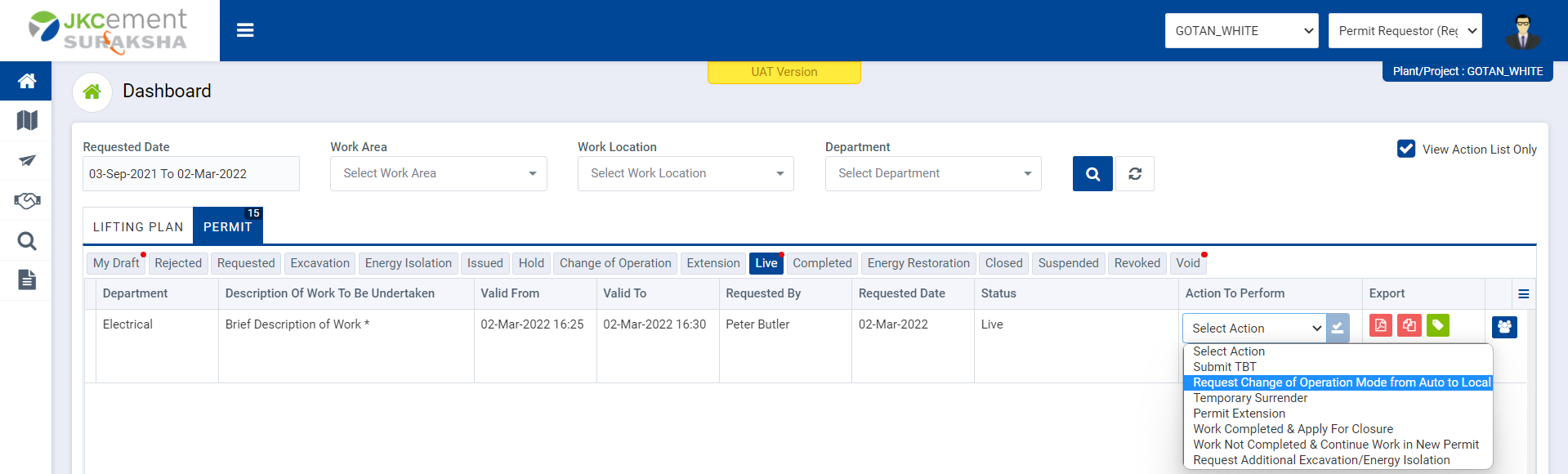
Image 1
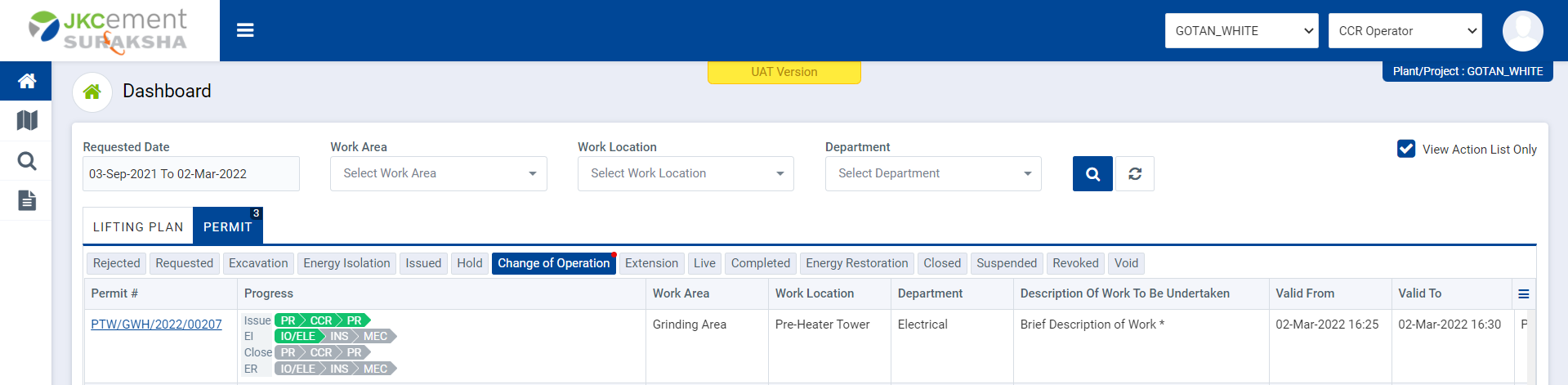
Image 2