Grey IU & GU Plants
How to perform permit suspension & revoke?
- Login as JKC Safety User and Go to Live Section of Permit Dash-board.
- Click on Permit No or Select ‘Suspend’ Action from Select Action Drop-down List.
- Permit is moved to ‘Suspended’ Section of Permit Requester.
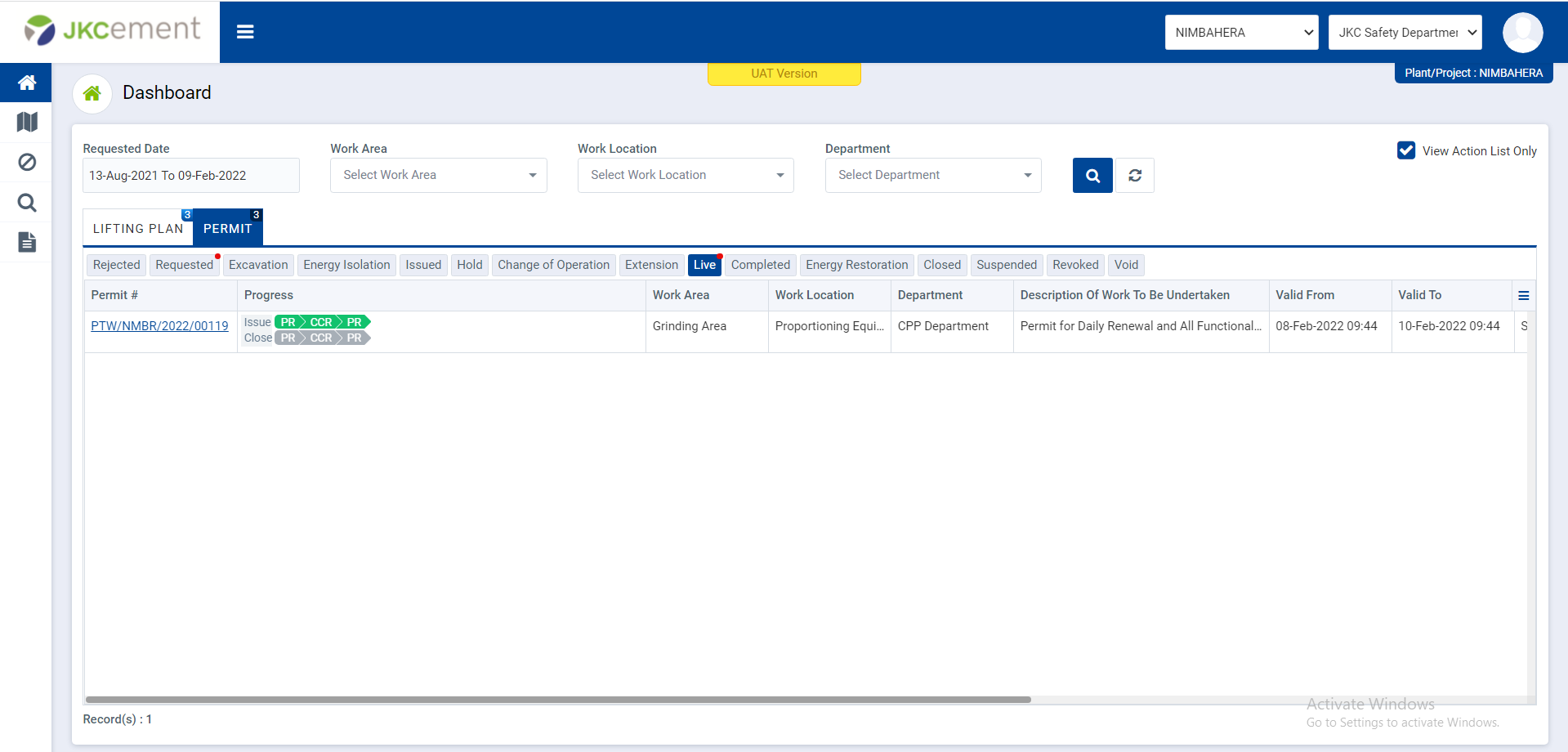
Image 1
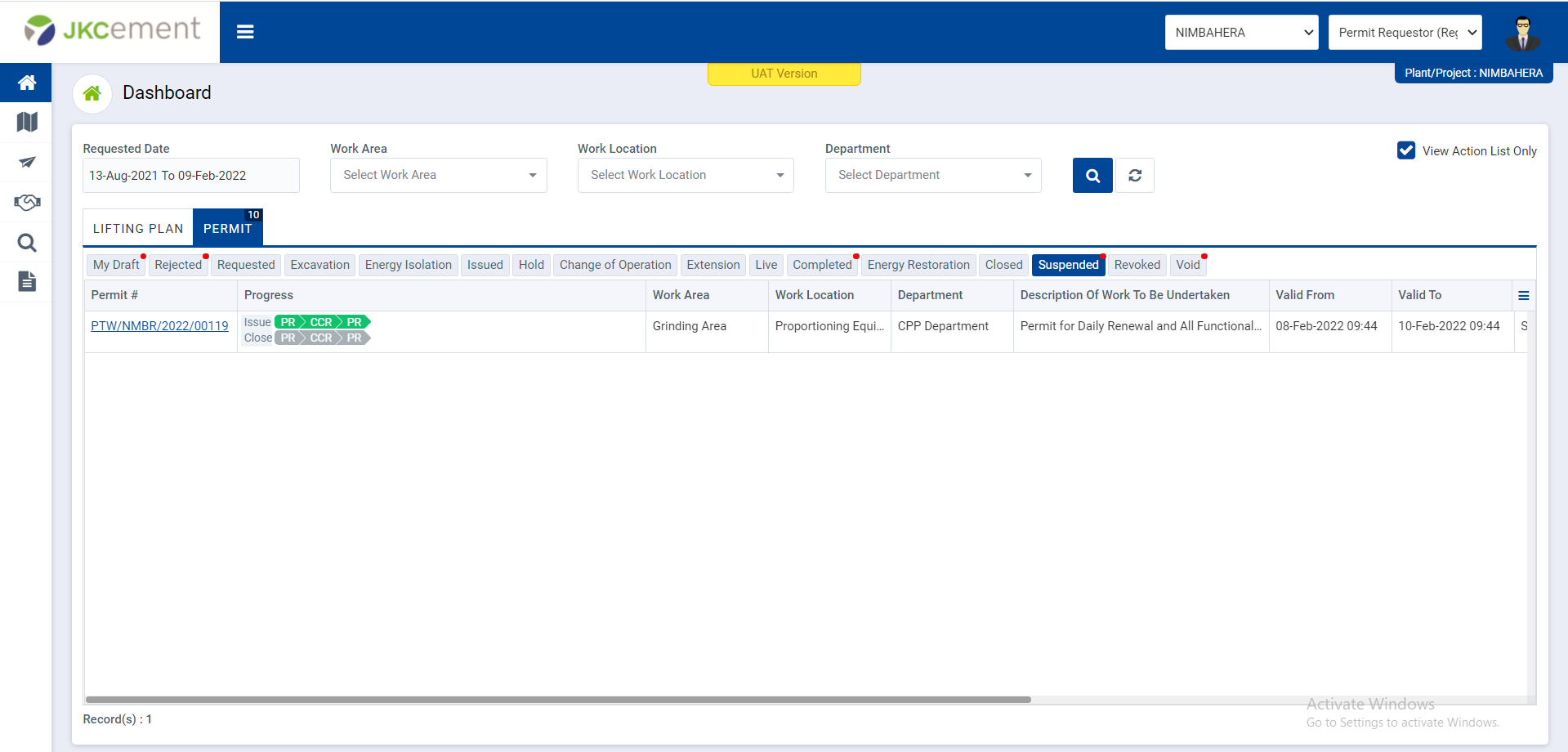
Image 2
- Login as Permit Requester and Go to ‘Suspended’ Section of Permit Dash-board.
- Click on the Permit no Permit is opened with ‘Enter the Revoke Comment & mark complains’ Button.
- From ‘Suspended’ Section of Permit Requester He/She is Performing ‘Enter the Revoke Comment & mark complains’.
- Permit is moved to the ‘Suspended’ Section of JKC Safety Department for Revoke the Permit.
- Login as JKC Safety User and Suspended’ Section of Permit Dash-board.
- Click on Permit No or Select ‘Revoke’ Action from Select Action Drop-down List.The Permit is opened with ‘Revoke’ Button.
- JKC Safety Department User Performing ‘Revoke’. the Permit is moved to ‘Revoke’ Section of Permit Requester.
- Login as Permit Requester and Go to ‘Revoke’ Section of Permit Dash-board.
- Click on the Permit no Permit is opened with ‘Accept’ Button.
- Permit Requester is Performing ‘Accept’. The Permit is Moved to ‘Live’ Section.