Gotan White & Gotan Grey Plants
How to Perform Lifting flow
- Login from Permit Requestor User. (Login Page Image)
- Click on the Permit Request button Permit form is Opened.
- Select ‘Critical Lifting (>= 5tons)’ Work Activity.
- Click on Add button of ‘Critical Lifting (>= 5tons)’ ‘Lifting Operation Procedure’ form is opened.
- Fill all the Required field and save the ‘Lifting Operation Procedure’ form.
- After submit the Permit-by-Permit Requester the Lifting also get submitted along with Permit.
- Requested Lifting plan is Appearing under the ‘Lifting Plan’ dashboard of every Respective Responsible user.
- For Permit with Lifting Plan. The next Responsible Respective User could not be approve the Permit without approve the Lifting plan.
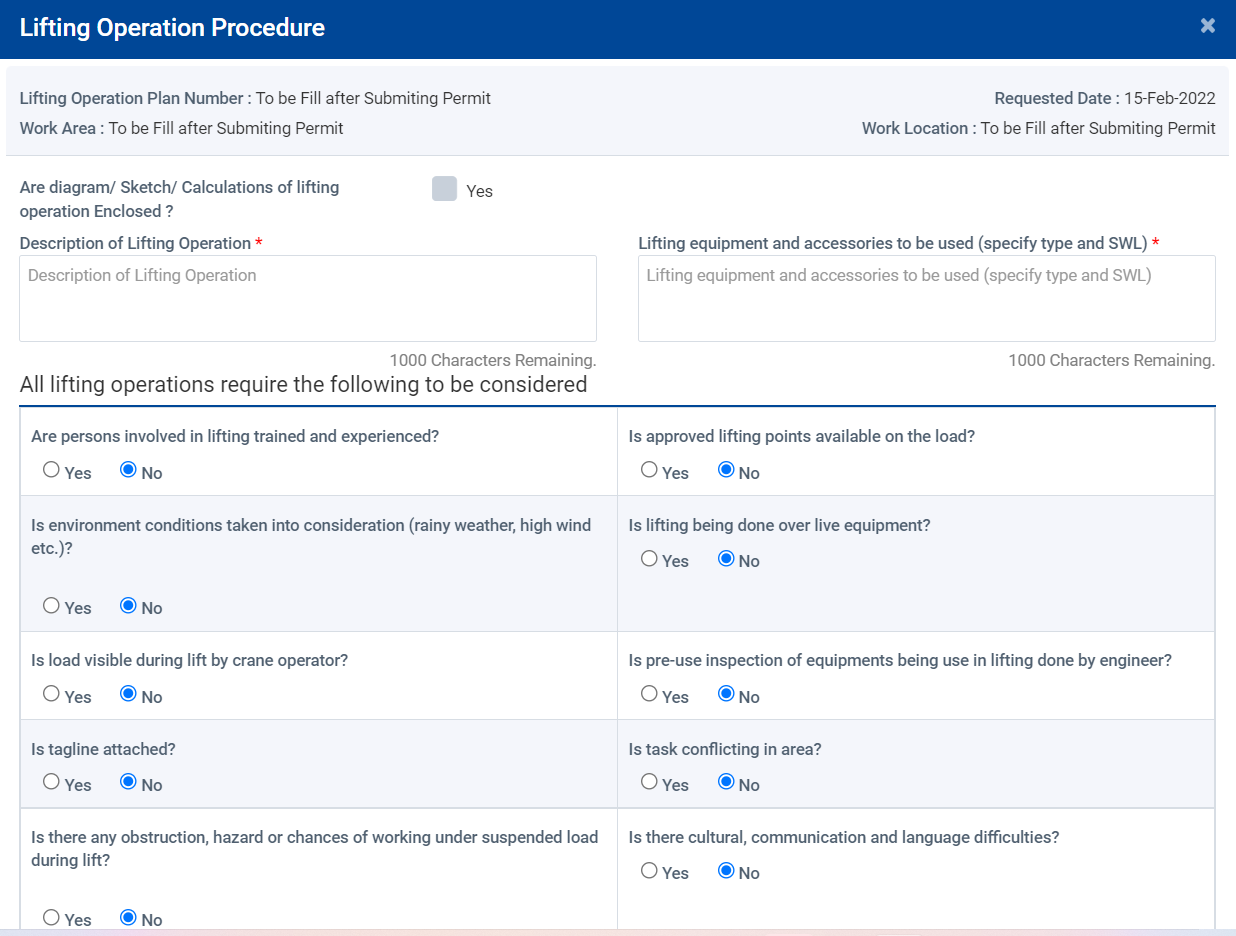
Image 1
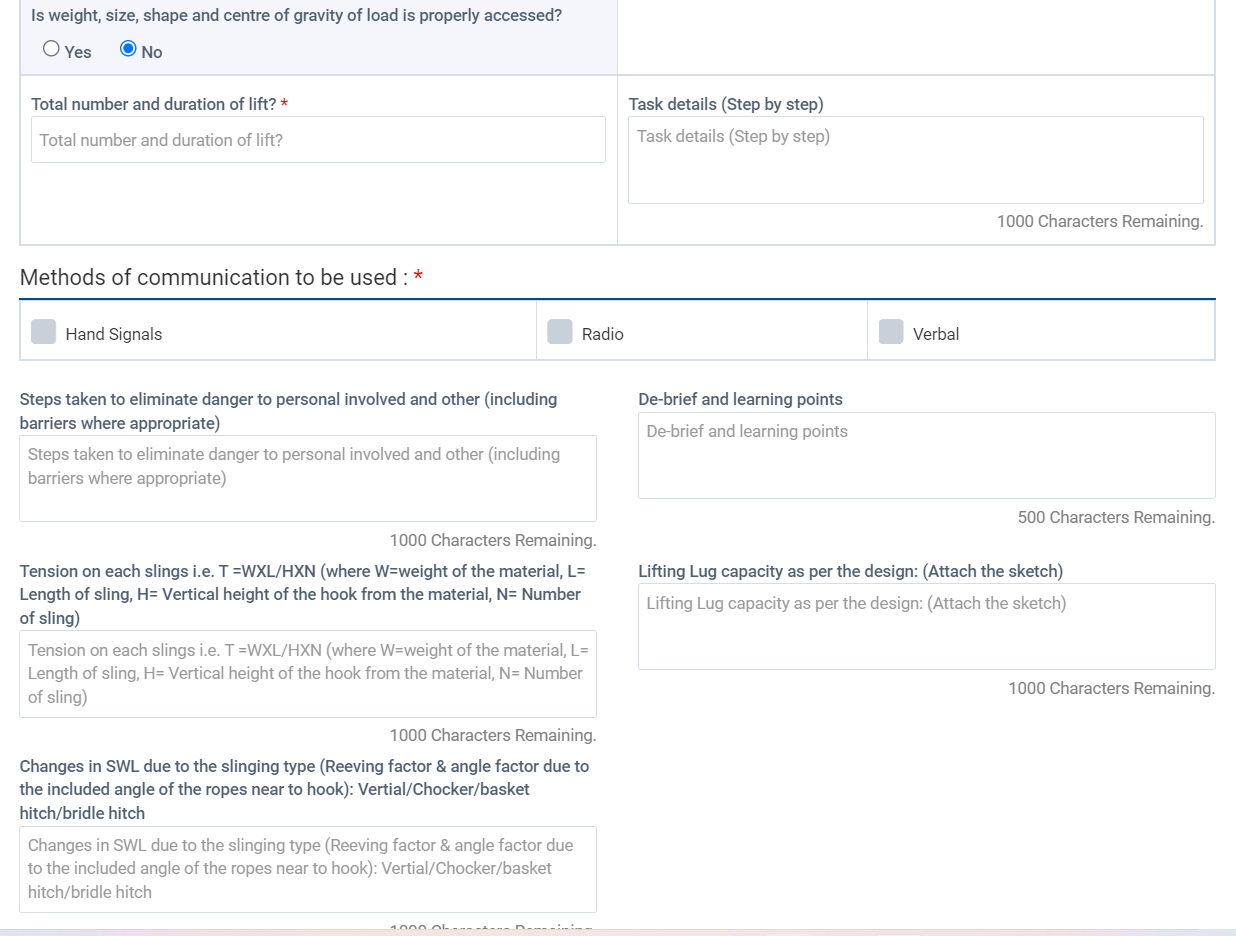
Image 2
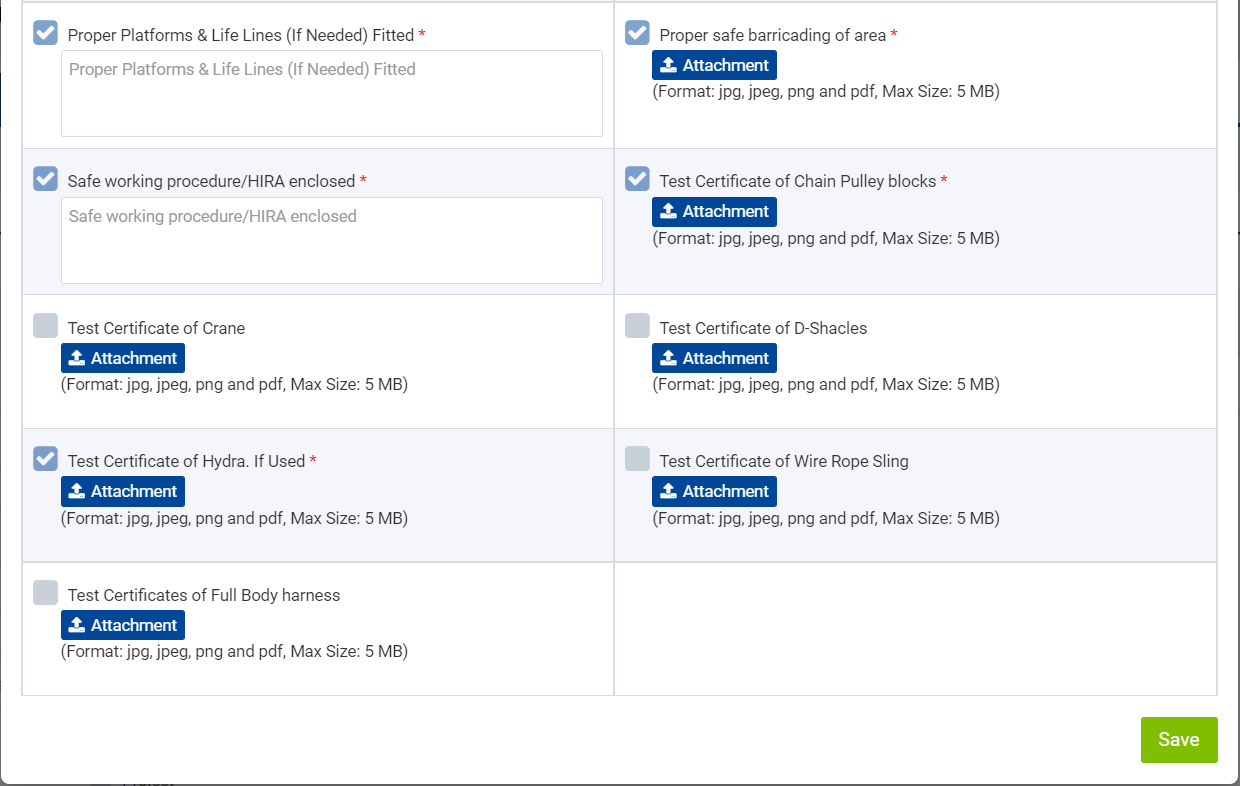
Image 3