Fujairah Plant
How to Perform Permit Extension flow?
- Login as Permit Requester and Go to Live Section of Permit Dash-board.
- Permit Extension can be Performed only on Live Permit.
- Select ‘Permit Extension’ Action from Select Action Drop-down List.
- Maximum PTW validity for ‘Non-Night shift’ is 7 days & for ‘Night Shift’ Days 7 days only. So, the Permit Requester can request for an extension in such a manner that total validity does not exceed duration of 7 days & 8 hours respectively.
- Permit extension is allowed for 1 time only For E.g.: Initial Permit Validity for 1 day, then permit extension requested & granted for 1 more day. So, another permit extension (say for 1 more day) is not allowed.
- If Permit validity is already mentioned as 7 days for ‘Non-Night Shift’ & 8 hours for ‘Nigh Shift’ then should not allow for Extension.
- As of the requirement of Permit, Permit requester will request for the Permit Extension.
- The Permit Extension requested Permit Moves for the Approval to the Respective Users.
- Permit Extension Requested Permit will be Display to All respective Users for Action under the ‘Extension’ Section of Permit Dash-board
- Respective users can reject the Permit Extension Request.
- If any of Respective users Rejecting the Permit Extension Request then the Rejected Permit will return to the ‘Live’ Section of Permit Dash Board (Permit Requester).
- If the Permit Extension Approved by All respective Users the ‘Valid to’ Time will Change to the Approval Permit Extension Time.
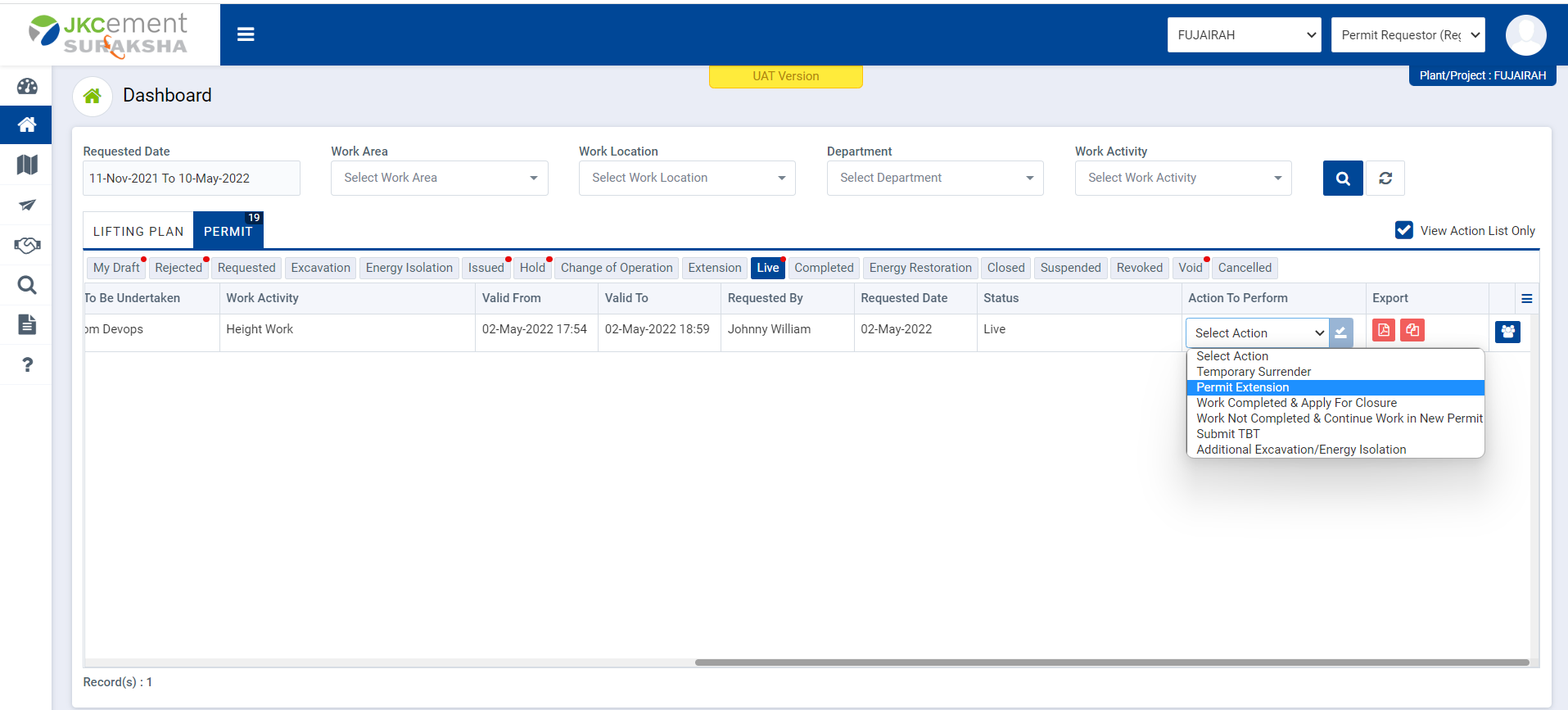
Image 1