Grey IU & GU Plants
How to perform bulk suspension?
- By using Bulk Suspension Functionality User Can Suspend Multiple Permit at One time but for Revoke User can Revoke Permit one by one.
- Login as JKC Safety Department User and Go to Live Section of Permit Dash-board.
- Go to Site Menu and Click on ‘Permit Bulk Suspension’. Live Permit are appearing here.
- Select Permit for Bulk Suspension.
- Permit is moved to ‘Suspended’ Section of JKC Safety Department User.
- Open the Permit from ‘Suspended’ section and Perform ‘Revoke’ by click on ‘Revoke’ Button. Permit is moved to Revoke Section of Permit Requester.
- Login as Permit Requester Go to the Revoke Section. Click on the Permit no. Permit is opened with Accept button.
- Click on Accept Button Permit is moved to the live section of Permit Requester.
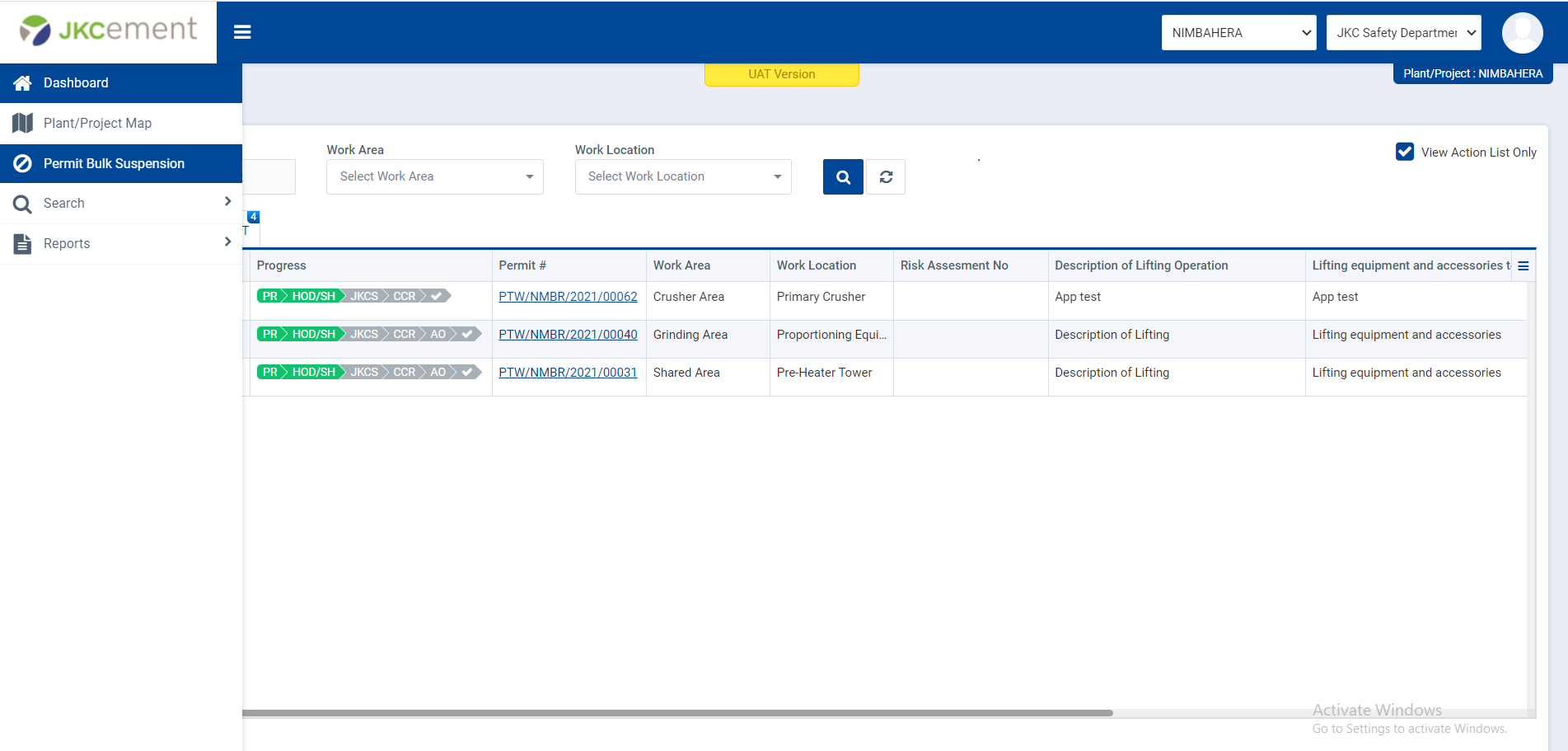
Image 1
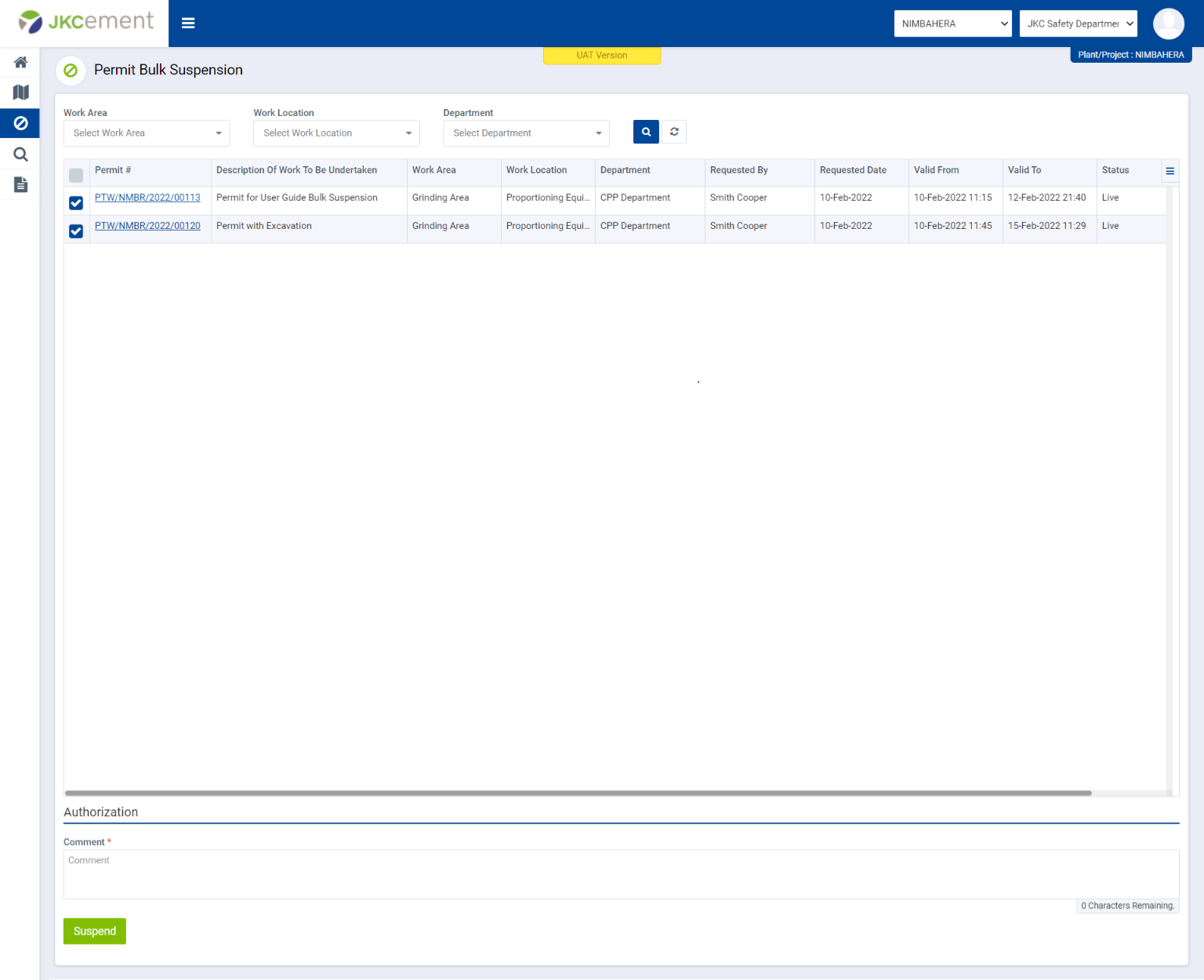
Image 2