Fujairah Plant
Permit Review by CCR In-Charge User
Objective: It allows user to review the permit and Approve/Reject the button.
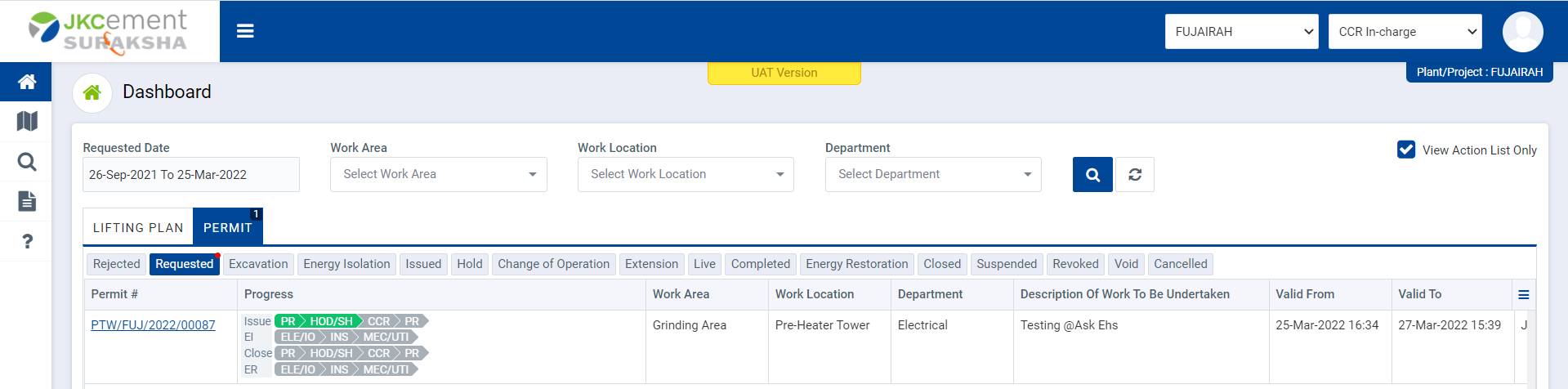
Image 1
- Login as CCR In-Charge of the respective Function to review the Requested Permit. Go to Permit tab and click on the ‘Requested’ section the requested permit is appearing here.
- Click on ‘Requested Permit No.’ to review the Permit and Approve/Reject the Permit Or User can choose action from ‘Action To Perform’ drop down
- By default, all pre-filled data will be automatically filled and it will be disabled.
- Click Upload button to upload the attached file and click Delete button to delete the file.